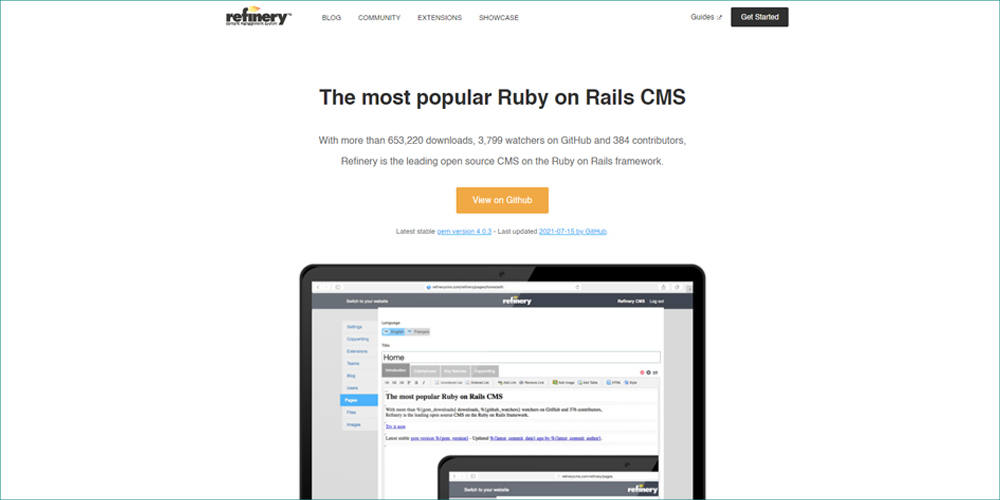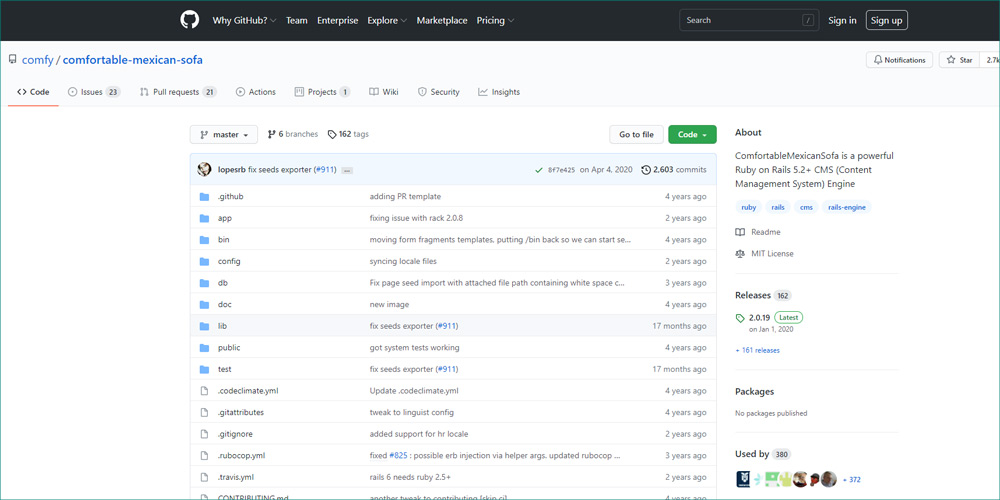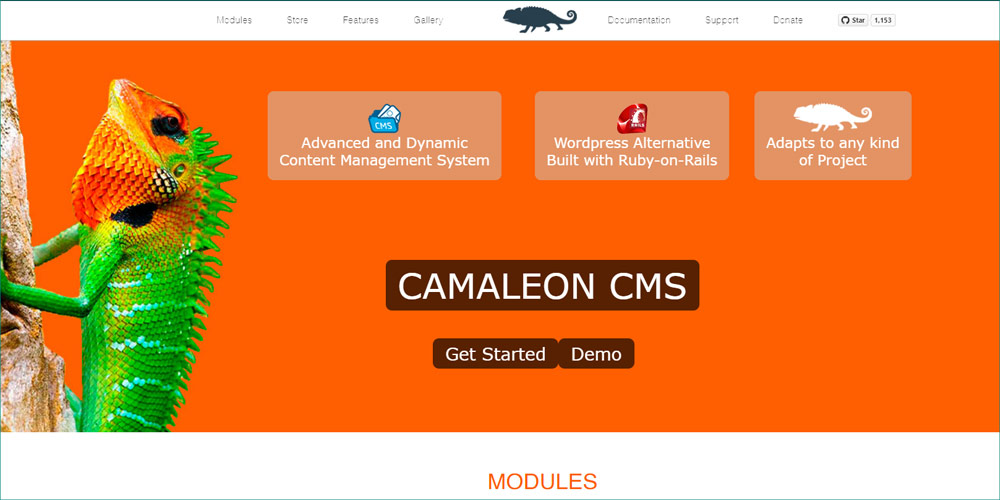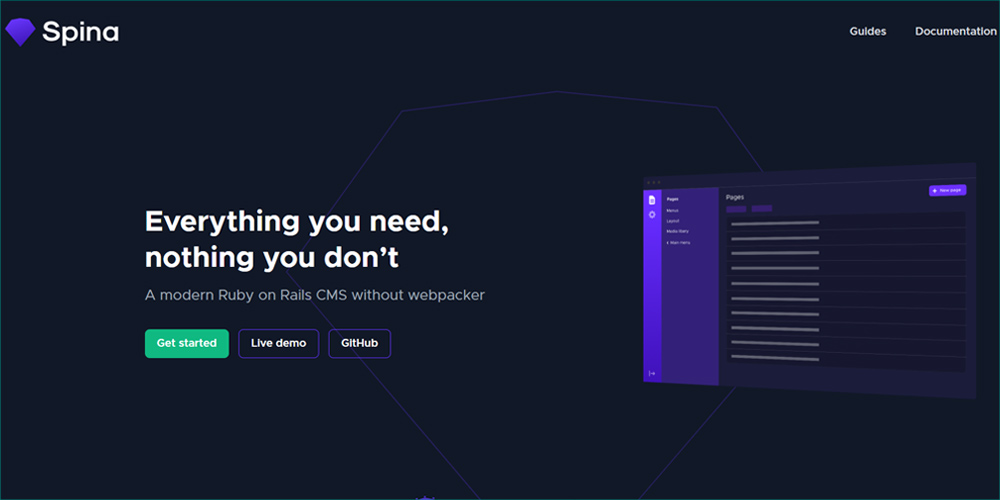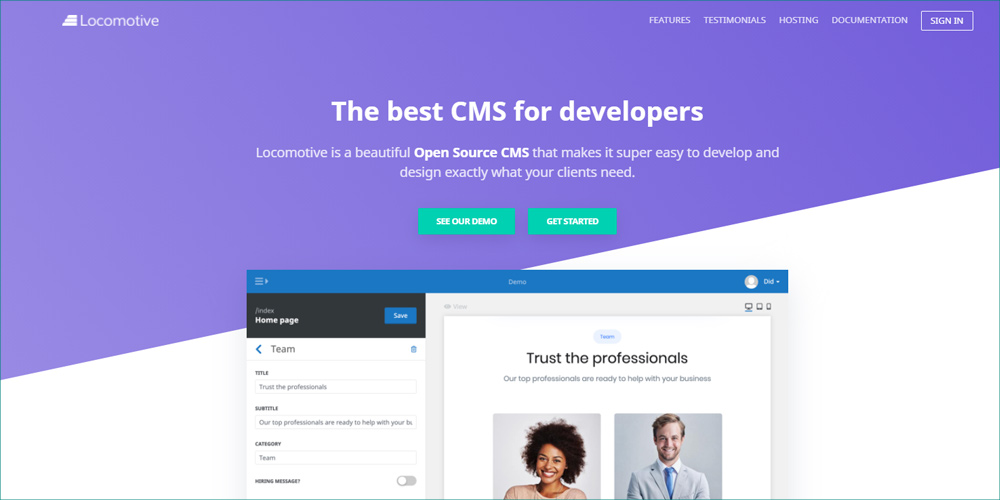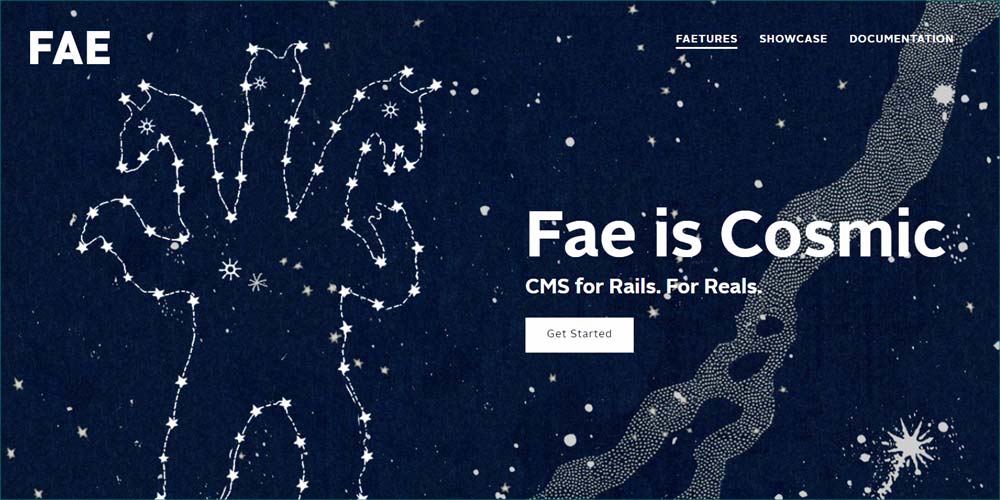Ruby on Rails is one of the most popular frameworks for web development today. According to TrendsBuiltWith, more than 3 million websites use Ruby on Rails in their technology stack. It is, therefore, no surprise that there are multiple software developed specifically for making Rails easier to use.
One such software platform is the content management system. CMS helps in managing content on dynamic sites and makes the whole content updating process very simple. There are many content management systems available as extensions for Ruby on Rails.
In this blog, we will look at some of the best Ruby on Rails CMS that you should consider using in your websites and web applications. But first, let’s have a brief look at what a CMS is and what benefits it offers.
Table of Content
What is Content Management System?
A Content Management System(CMS) is a software platform for creating and managing digital content. It is an important aspect of web content management. It provides a web interface over which websites can be built. Users can create, modify and manage content using a CMS.
You can handle graphical content such as images, videos, animations as well as written content. Without requiring any technical abilities to understand the underlying code, you can interact and make changes to the website layout. You can also collaborate, archive, report, publish and distribute your website project.
8 Best Ruby on Rails CMS for Web Developers
Being a Ruby on Rails web development company, we have experience with Rails CMS and tools. Here we list some of the popular Rails CMS in the table below. These CMS platforms are specifically designed for working with Ruby on Rails and provide some of the best features available.
| RoR CMS | License | Downloads | GitHub Stars | Try it |
|---|---|---|---|---|
| Refinery | MIT | 653,235 | 3.7K | Download |
| Alchemy | BSD-3 Clause | 396,782 | 732 | Download |
| Comfortable Mexican Sofa | MIT | 1,060,026 | 2.7K | Download |
| Camaleon | MIT | 133,917 | 1.1K | Download |
| Spina | MIT | 63,393 | 1.8K | Download |
| Locomotive | MIT | 167,338 | 2.3K | Download |
| Fae | MIT | 31,419 | 710 | Download |
| Radiant | MIT | 156,141 | 1.6K | Download |
With multiple site management, SEO tools, and rich templates, you are sure to find your ideal fit from this list. The top content management systems for Ruby on Rails are –
Refinery
Source: Refinery CMS Refinery CMS is one of the best Ruby on Rails content management systems for many years now. Released as open-source in 2009, Refinery uses the ‘Rails way’ wherever possible but also allows the flexibility to design your website in your own way.
Which are the top features of Refinery?
Some exceptional features when using Refinery CMS are –
- Integrated text editor
- Inbuilt image editor
- Calendar sync
- Customizable search indexes options
- Easily extensible and modular
- Support for more than 30 languages
How is Refinery different from other RoR CMS?
- SEO optimization tools such as SEO-friendly URLs.
- Image galleries support
- Tree structure navigation system
- Built-in multi language support
- Multiple extensions
When to use Refinery?
This Rails CMS engine has a very active community of developers who will assist you with any problem you might face. Refinery is a simple Rails CMS that is best for-
- Managers and non-tech people who want to update and manage their websites.
- eCommerce websites and web apps.
Pros and cons of Refinery
Pros- Simplicity and flexibility is guaranteed
- Regularly updated with newer extensions
- Very easy to use even for non-tech managers
- More than 400 contributors developing actively
- Sleek and clean user interface
Cons- Too simple and basic for complex projects
- Not suitable for when you want a unique web page design layout
Projects developed using Refinery
Important resources to learn Refinery
Official Website – https://www.refinerycms.com/
Github – https://github.com/refinery/refinerycms
Documentation – https://www.refinerycms.com/guides
Installation Guide – https://www.refinerycms.com/guides/installation-prerequisites
Alchemy
Source: Alchemy Alchemy is an open-source Ruby on Rails CMS engine that is bundled as a Ruby Gem. Built on the Ruby on Rails framework, you can easily download and integrate it with your application.
Alchemy CMS functions a little differently than the other Ruby on Rails content management systems. It ensures that the end-users deal with their expertise(the raw data management) while the actual web designing and layout is for web developers.
Which are the top features of Alchemy?
Alchemy offers many exceptional features such as-
- Flexible templating that separates content from markup
- A rich RESTful API
- Intuitive admin interface with an inbuilt live preview
- User access and authorization support
- Fulltext search engine
- Extendable through Rails engines
- TinyMCE rich text editor
How is Alchemy different from other RoR CMS?
- Separates data access between content managers and developers.
- Gives complete flexibility to web developers for design layouts
- Offers end users/ managers only raw data in the form of texts and image descriptions and rich-text content
- Supports multiple domains
When to use Alchemy?
Alchemy CMS is perfect for –
- Developers who desire some flexibility and want to implement unconventional layouts in their websites.
- An experienced team of developers
- Projects requiring the full power of RoR CMS
Looking for a Professional Developer Team?
Get an experienced team of developers, designers and testers who will assist you in developing a custom web solution.
Pros and cons of Alchemy
Pros- Good combination of technicality for developers and simplicity for managers
- Detailed and easy-to-follow documentation
- You can develop scalable websites
- Good for extensive complex projects with advanced functionalities
Cons- Takes a lot of time to set up and customize
- Not for people without any tech knowledge
Projects developed using Alchemy
- CandleScience
- Paper Culture
- Venus B&B
Important resources to learn Alchemy
Official Website- https://alchemy-cms.com/about
Github- https://github.com/AlchemyCMS
Documentation – https://github.com/AlchemyCMS/alchemy_cms#readme
Installation Guide – https://github.com/AlchemyCMS/alchemy_cms#%EF%B8%8F-installationComfortableMexicanSofa
Source: Github This Rails-based CMS has a hilarious name but that does not mean it is not one of the most successful Rails content management systems.
Although it does not have its own website, in the weeks following its release, ComfortableMexicanSofa(CMSofa) quickly gained popularity and has gained a thriving community. It now has the second-highest number of stars on GitHub, after Refinery.
Which are the top features of Comfortable Mexican Sofa?
- Powerful page templating capability using Content Tags
- Multiple sites from a single installation
- Multiple language support using i18n gem
- It works on Redactor, the WYSIWYG editor
- Supports the HTML CodeMirror editor
- Works on Rails 5.2+ version
How is Comfortable Mexican Sofa different from other RoR CMS?
CMSofa offers many features that make it stand out from the competitor’s such as-
- Multiple site management
- You can develop a website by mirroring another website’s layout structure
- Stored history of UI templates
- Bug trackers
- Extensive language support
- Powerful templating engine
When to use Comfortable Mexican Sofa?
This Ruby CMS is ideal for –
- Experienced and small web development teams that want some flexibility and are open to learning new technologies.
- Handling multiple websites that have similar layouts as the CMS will automatically update and sync the layout of all the mirrored websites.
Pros and cons of Comfortable Mexican Sofa
Pros- Handling multiple sites with a single installation
- Layout mirroring for websites
- It works like a Ruby on Rails application instead of a separate CMS
- Regularly updated, with a growing community
- CMS stays separate from your web app code
Cons- Very steep learning curve
- Not for inexperienced developers
- Requires knowledge of HTML
Important resources to learn CMSofa
Github- https://github.com/comfy/comfortable-mexican-sofa
Official Documentation- https://github.com/comfy/comfortable-mexican-sofa/wiki
Installation Guide – https://github.com/comfy/comfortable-mexican-sofa#installationCamaleon
Source: Camaleon Camaleon is a top Ruby on Rails browser CMS, with an out-of-the-box library of plugins and widgets and a series of reusable templates. It is a powerful WordPress alternative for Ruby on Rails developers.
Which are the top features of Camaleon?
The best functionalities offered by this Ruby-based CMS are-
- Manage multiple sites simultaneously
- The database store allows for quick searches and can be easily indexed to customize.
- Simple-to-use architecture
- Manage your content visualization using themes
- Tools for image management, admin panel, table designs
How is Camaleon different from other RoR CMS?
- Pre-loaded with useful plugins
- Has modular architecture, thus each functionality of your website is kept independent
- SEO- friendly
When to use Camaleon?
Although Camaleon is not very popular it has a huge array of plugins that will make the website development very quick. Camaleon CMS is a good choice if-
- You are familiar with custom WordPress development and want to work with something simple and straightforward.
- Require a scalable website that can support thousands of users
Pros and cons of Camaleon
Pros- Modular and scalable
- External plugins for additional features
- Single installation for numerous websites
- Easy to learn and use
- Drag and drop customization
Cons- Issues not resolved immediately as it is not popular
- Very small community
- Supports only English and Spanish; not suitable for multilingual web project
Projects developed using Camaleon
Important resources for Camaleon
Official Website- http://camaleon.tuzitio.com/
Github- https://github.com/owen2345/camaleon-cms
Documentation – http://camaleon.tuzitio.com/docs.html
Installation Guide – https://github.com/owen2345/camaleon-cms#installationSpina
Source: Spina CMS Spina CMS is a new open-source RoR content management system. The software platform focuses on ease of use, aiming for a smooth interface. It does not require a developer to know HTML or CSS or web configurations to work with Spina CMS.
Which are the top features of Spina?
- Highly extensible
- Supports Rails 6+ version
- SEO optimization
- Managing user roles and permissions
- Drag and drop interface for easily handling elements
How is Spina different from other RoR CMS?
The features that make Spina CMS different and unique from others are –
- Includes many SEO optimization tricks like URL redirecting
- Does not require learning HTML or CSS
- Spina provides flexible content fields
- Faster without depending on cache
When to use Spina?
Spina is very new and is regularly getting updated with new features. With support for the latest Ruby on Rails version, it is best if you want-
- Focus on SEO optimization and generating massive leads.
- If you are planning on hosting only 2-3 websites.
Pros and cons of Spina
Pros- Actively developed, supports the latest Rails versions
- No webpacker
- SEO friendly; provides optimization tools
- No requirement of HTML or CSS
Cons- Official documentation is still in development
- Can’t manage multiple sites in the admin panel
Important resources for Spina
Official Website – https://spinacms.com/
Github – https://github.com/SpinaCMS
Documentation – https://spinacms.com/docs
Installation Guide – https://spinacms.com/docs/getting-started/installing-spinaLocomotive
Source: Locomotive CMS Locomotive CMS is commercial software, available in free and paid versions. Although the paid version has some added features, the free Locomotive CMS version is more than enough to have a fully functioning Ruby on Rails website.
Which are the top features of Locomotive?
- Supports 70+ languages
- Uses Liquid, a simple and clean templating language
- Multiple site management through a single Ruby CMS
- Wagon (command line interface) for creating websites
How is Locomotive different from other RoR CMS?
- Real-time editing
- Supports SEO metadata and URL mapping
- Comes with cloud storage
- It is a hosted solution
When to use Locomotive?
Locomotive CMS is perfect for you-
- When you are looking for a simple and pragmatic design with a sleek user interface.
- If you work with NoSQL databases
- Want to manage multiple Ruby on Rails websites
Pros and cons of Locomotive
Pros- Comes in both free and paid versions, paid versions include website hosting
- Offers real-time editing after the website is in production
- includes line preview
- Very active community
- Includes well-maintained documentation
Cons- Supports only non-relational databases
- Need to exclusively use the CLI- Wagon
- Can’t change the look and feel of the website in the admin panel
Projects developed using Locomotive
- sqore.com
- bettyblocks.com
- qualimetrie.com
- teameurope.net
Important resources to learn Locomotive
Official Website- locomotivecms.com
Github- https://github.com/locomotivecms
Documentation – https://doc.locomotivecms.com/docs
Installation Guide – https://doc.locomotivecms.com/docs/getting-started-with-locomotive#install-engineFae
Source: Fae CMS Fae is a relatively new RoR CMS that claims to be different and better than others. Many Ruby programmers have started using it as it works similar to Ruby on Rails. It employs the MVC design pattern for managing content. This CMS divides the code into the model, controller, and view layers.
Which are the top features of Fae?
- User authentication and authorization
- Sleek interface,
- Form validations and helpers,
- Image processing
- Managing different workflows.
How is Fae different from other RoR CMS?
- Uses MVC architecture pattern
- Generates models, controllers, and views into your Rails app that inherit from its core classes.
- Requires almost no coding
- It is extremely customizable
When to use Fae?
Fae is apt for you if –
- You prefer working with models and views(MVC architecture)
- Require inheritance and classes in websites
- Small projects
- Single page applications
Pros and cons of Fae
Pros- Uses models, views and controllers
- Seamless user interface
- Complete customization available
- Works closely with Rails
- Automatic debugging
Cons- Not many Rails projects are available for reference
- Extremely new without a very active community
- Requires knowledge of MVC architecture functioning
Projects developed using Fae
Important resources to learn Fae
Official Website- https://www.faecms.com/
Github- https://github.com/wearefine/fae/
Documentation – https://www.faecms.com/documentation
Installation Guide – https://github.com/wearefine/fae/#installationRadiant
Radiant CMS is the first CMS that was developed for Ruby on Rails. Built-in 2006, it consists of more than 200 extensions today. Its popularity, even today, is largely owed to its accessibility and extensibility.
Which are the top features of Radiant?
- It has its own template language called Radius
- Supports an HTML editor, Textile and Markdown languages
- Has an innovative page caching system
- Manage different content types- pdf, docs, images, videos with just 4 simple tabs.
- Simple, clutter-free interface
- Native language packs
How is Radiant different from other RoR CMS?
- It is the oldest CMS for Ruby on Rails
- Very lightweight and minimalistic
- Has 200+ extensions and plugins for additional features
When to use Radiant?
Radiant CMS might have been popular once but since it has not received a version update in the last 5 years, it has become outdated. No fancy UI components, no support for the latest Rails features and requires learning a new template language.
We would recommend Radiant only for–
- Small-scale Ruby on Rails projects
- Single web page sites
- Projects that do not require a lot of content updating.
Pros and cons of Radiant
Pros- Simple interface designed to increase developer’s productivity and reduce distractions
- Multiple formats supported
- Native language packs for translating your website
- Very minimalist, can use plugins to add functionalities
Cons- The company has stopped releasing new versions.
- Requires knowledge of JavaScript, HTML and markup languages.
- Not been updated in the last 5 years
Important resources to learn Radiant
Official Website – http://radiantcms.org/
Github – https://github.com/radiant/radiant
Documentation – https://github.com/radiant/radiant#welcome-to-radiant
So these are the 8 most trending Rails CMS platforms that you should consider using. All offer exceptional features, while some are for high-level experienced website engineers, most are beginner-friendly and do not require much technical knowledge. Let’s look at some of the benefits of using a CMS system.
Want to Develop a CMS solution?
We can develop a custom CMS web solution using RoR that is tailored to your needs. Interested? Talk to our expert.
How to Find the Right Content Management System for You?
After considering all the above mentioned Ruby on Rails content management systems, and understanding the benefits it provides, now you have to find the perfect fit for your projects.
There are various Ruby on Rails development agencies you can consult with. Your choice for the right RoR framework will be based on:
- Purpose
Firstly, Shortlist CMS that matches the purpose of your website. For example, if you are developing an eCommerce site, look at Refinery CMS, Locomotive CMS..etc
- Learning curve
Secondly, how much tech knowledge do you/your team have? If you have a team of experienced Ruby on Rails developers, then go on with a CMS that provides more flexibility to implements your own code. Otherwise, go with simple-to-use Rails CMS engines that require minimal technological acumen.
- User-friendly
Look for a user-friendly solution. After all, there is no point in choosing a CMS that works great but is a source of massive irritation for your web developers because the UI is distracting, or requires too much extra effort for simple tasks.
- Scalability
Are you going to scale your website in the coming months? Will you add newer features? Do you expect to build a massive userbase in a few months? If yes, go for a scalable and extensible CMS.
- Speed
Finally, consider the speed and performance you require. There is no point in getting a super fast CMS and compromising on features when you are going to use it only for a simple landing page for your products.
Frequently Asked Questions
What is CMS?
CMS or content management systems are software platforms that helps create and manage data on websites. Multiple users can collaborate together to create, edit, archive and publish content on web applications without requiring technical knowledge.
Is Ruby on Rails a CMS?
No Ruby on Rails(RoR) is a web framework based on the scripting language Ruby. It is used for the development of websites and web applications. A CMS can be integrated with your Rails application for managing content.
What is the best Ruby on Rails CMS to use?
Spina, Locomotive, and Refinery CMS are some of the leading content management systems for Rails. Spina and Fae are some relatively new CMS developed that offer some exceptional features and are increasing in popularity among Rails developers. Camaleon CMS is also a top choice among developers.
Conclusion
Using a CMS in your Rails website project makes developing easier and managing content straightforward. Different content management systems are available for various purposes. Each offers remarkable features, and it is up to you to choose the right fit for your project.
Still, confused? Contact Monocubed for more guidance about different content management systems. We develop customized web solutions using Ruby on Rails. Our team will make sure that you get the best services and help you find the ideal CMS for your Rails development project.
 By Yuvrajsinh Vaghela
By Yuvrajsinh Vaghela