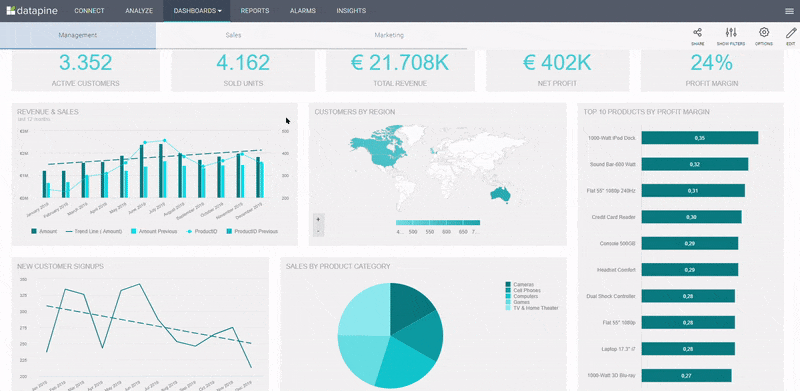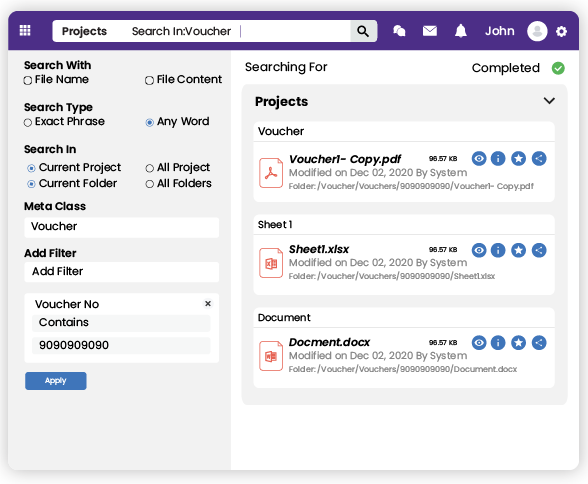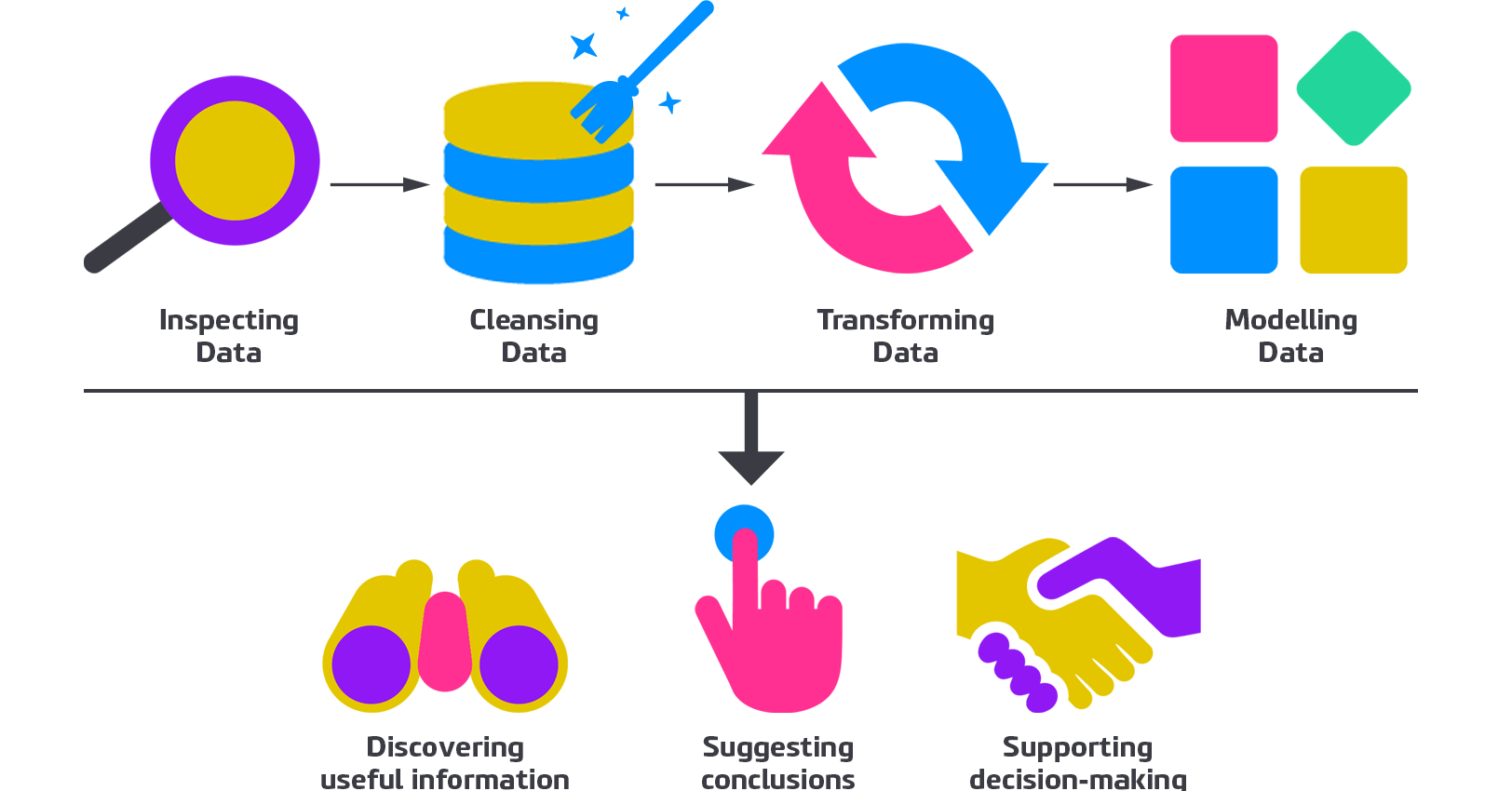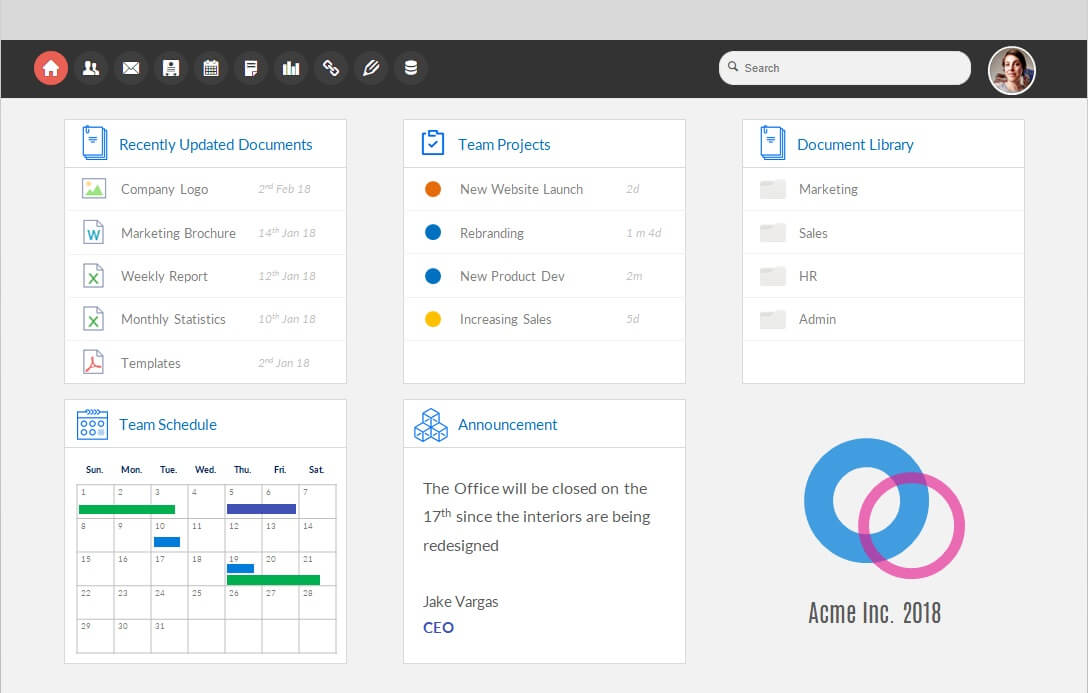If you are searching for web portal features, you must know what web portal is why you need it.
Before you learn about the core features in a custom web portal, let us share this important data with you. According to Statista, 88% of the customers in the United States expect businesses to have a self-service web portal.
By ensuring these features of web portal are included in your project, it will surely give a satisfactory user experience. Well, a custom web portal also benefits to reach an extended audience, it is centralized and user-friendly, and improves communication to build customer loyalty.
Firstly, what are web portals?
It is designed by Web design companies, to provide suppliers, employees, and other users to pull information from an array or resources and get quick access to search, email, support tickets, online forms, news feeds, and purchases.
That’s just a basic overview of what are web portals. Read this detailed guide if you want to learn more about what web portal is.
To get a fair idea of how a web portal looks, you can take a look at some of the examples of web portals like Stanford University Student and Faculty Portal, Grants.gov, etc.
So, if you are considering a web portal for your business, then make sure to include the below features in your web portal.
Contents
Let’s get started.
7 Core Features of a Custom Web Portal
Different types of web portals require extensive analyzing by the business to understand what features would improve customer interaction. Let’s discuss the seven important features that will help you to scale and boost your business in the online market.
-
Interactive Dashboard – To Help You Get a Quick Overview of The Project
-
Document Management – To Help You Centralize and Secure Your Important Data
- Information indexing and content-based searching
- Restore previous versions with document revision tracking
- Multiple layers of security
- Provide access to authorized users
- Content management process
-
Search Capabilities – To Help You Find Your Core Data Quickly
-
Data Analytics – To Help You Quickly Analyze Your Data And Find Insights Out Of It
-
Business Reports – To Help You Take Critical Decision On Time
-
Collaboration – To Help Your Team to be On The Same Page When Required
-
Tracking – To Help You Track The Important Elements Throughout Your Campaigns
An interactive dashboard helps you to filter unnecessary information so that the filtered data can be accessed and viewed in more detail. Dashboards enable data-driven business decisions by providing an abstract and clear presentation of overall business figures that non-technical users can easily understand.
Source: Datapine
Interactive dashboards assist internal users to combine their operational and financial data into a single, central platform which will help you revolutionize your success and enjoyment in running your business.
What Are The Benefits of Interactive Dashboard Feature on a Web Portal?
Having an interactive dashboard in your custom web portal will provide you with the following benefits:
Dashboard feature provides visualization to the core data
The dashboard will help you know exactly what’s working for your business. It will help you to monitor your business and glance at important metrics with the help of interactive reports.
Your dashboard could show you how your email blast to customers went. How many people opened the email? How much money was made? Such responses should appear on your dashboard.
Dashboard feature increases the overall productivity
The dashboard helps to focus on the weaker areas in your company. The success indicators turn green or red depending on the performance, where green indicates you are doing good and red indicates you are not.
For instance, a patient portal where employees could see user metrics, and depending on those success indicators, they can work to improve their performance and results.
Every business manages many documents, such as business proposals, secure information, onboarding process documents, HR guidelines, checklists, publish forms, news widgets, etc. As your business grows, managing these documents becomes difficult as it requires more space, time, and money and leaves much room for human error and security breaches. To minimize human errors, serious businesses invest in implementing effective human capital management.
So, what can be done?
Having a data management system can help you to overcome this problem. It is a process of handling documents so that information can be created, shared, organized, and stored appropriately and efficiently digitally.
Source: Wepdigital
Also, these are built to meet your company’s unique document and version control needs. It provides features such as:
Some examples are Google Drive, Microsoft Office 365, and eFileCabinet.
What Are The Benefits of Document Management Feature on a Web Portal?
The document management feature helps you to have data backup
This management software includes data backup and disaster recovery plans. The digital documents are saved on backup servers protected from fire, blood, and other disasters.
DMS provides fast access to your documents, which are highly traceable and can be tracked using various criteria.
The document management feature saves your time finding the core data when required
Time is valuable, and DMS saves time, which means more productivity. Also, DMS are scalable to meet any enterprise’s changing needs.
Want to Hire Web Portal Developers for Your Business?
We have a team of experts who will understand your business requirements and suggest the best suitable solution.
According to a survey, up to 30% of customers use a search box when one is offered, and site search is 1.8 times more effective at producing conversions.
So, including search functionality in your web portal is the best thing you can do to improve the user experience and effectiveness of your business’s online presence. It improves customer interaction as the customer can directly look out for the product they are looking for without exploring the entire website.
For instance, if you have a large e-commerce website with thousands of pages, customer queries may increase and find it difficult to navigate throughout the pages, and they’ll head off somewhere. The top rated web portal development company provides rich features like search box to eliminate the site navigation hustle and improve customer engagement.
What Are The Benefits of Search Capabilities Feature in a Custom Web Portal?
Search functionality on your custom web portal will offer a smooth customer experience and also offer the following benefits:
Search feature makes the process of finding data easier
A positive user experience will result in more visits to your portal. As the number of visitors and time spent on your website grows, search engines like Google will consider your website is performing well and of high quality, elevating your page rankings in search results.
Search feature helps your customers find your core products easily
You can integrate the search box in your portal with analytics that will help you know what the customer is looking for and utilize this data for on-page content, order details, or billing plans.
This way, you can create a separate page for the most demanded product, boosting your sales.
As your online business grows, it becomes essential to analyze and study the data to get insights that will help you make effective decisions.
So, data analysis is an internal organizational function performed by data analysts to present numbers and figures to the management. It involves importing the data from the database, cleaning it, and performing ETL operations with a list of ETL tools to get valuable insights for the management
Source: Devoteam
Analysis can help you analyze the causes of particular events based on the data, understand the objectives and directives for your business, and have technical insights into the business.
What Are The Benefits of Data Analysis Feature in a Web Portal?
Data analytics can assist you from personalizing a marketing pitch for a specific customer to identifying and mitigating business risks. The benefits of including it in your custom web portal are:
Data analysis feature streamlines the overall business operations
Data analytics can help organizations improve operational efficiency. Data analysis in the supply chain can reveal where production delays or bottlenecks occur and even help predict future problems.
For instance, if a demand forecast indicates that a particular vendor cannot handle the volume required for the holiday season, you may want that vendor to avoid production delays.
Data analysis feature improves the overall data security
All online businesses face data security threats. Data analysis can help you to diagnose the portal for the causes of the past data breach. It will help the IT team visualize the audit logs to determine the attack’s origin.
This way, your IT team can take the necessary steps and develop a statistical model to prevent future attacks.
In today’s market, many major tasks related to your business decision-making require thousands of pieces of information before you can take the next step.
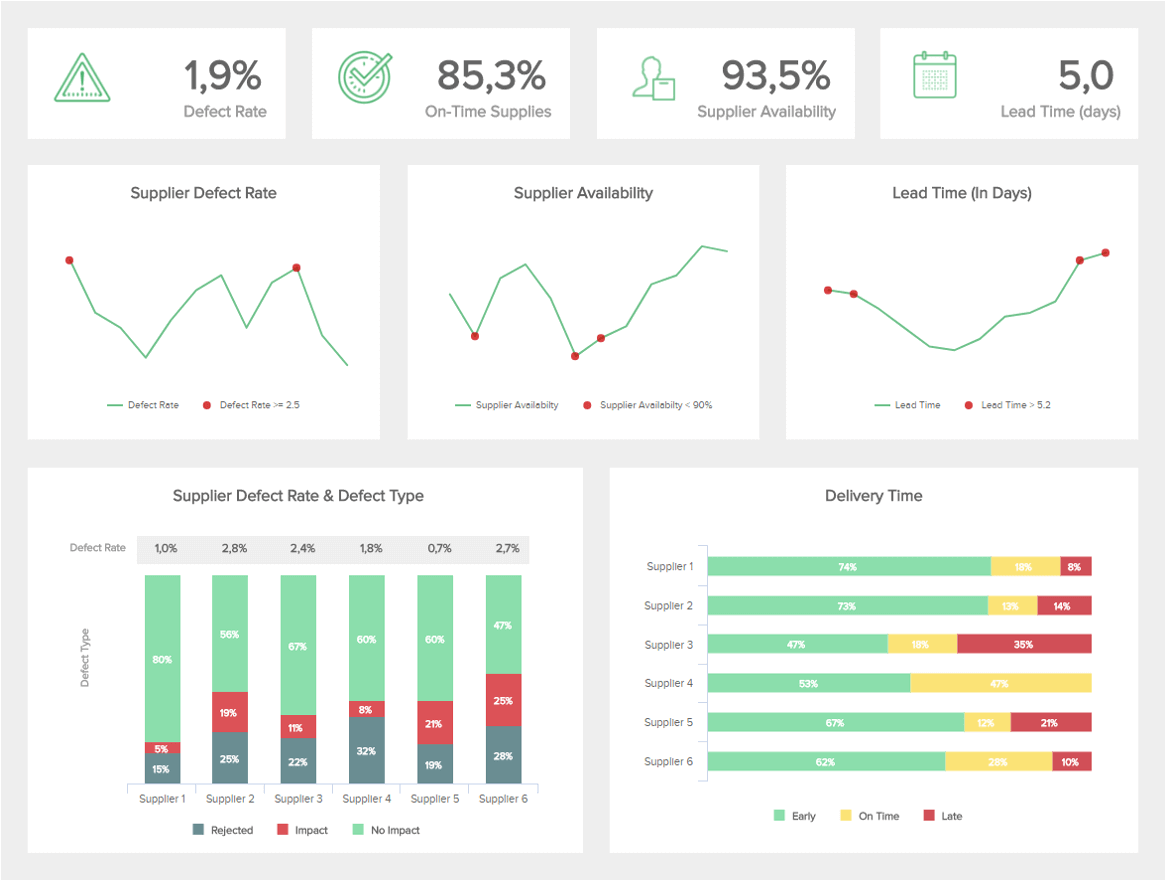
Source: Datapine
So, having business reports that showcase current business affairs like facts, analysis, sales, and such becomes a necessary feature in your web portal. These reports provide information in an organized manner so that it becomes easy to make major decisions and plan for the future.
The reports play an important role because they outline the company’s finances, strategies, plans, and goals for growth. It serves as a means of communicating about the company’s progress.
What Are The Benefits of Business Reports Feature in Your Web Portal?
Reports play a very crucial role in decision making, and including them in your custom web portal will benefit such as:
Custom report feature helps you as a managerial tool
The reports can make the job much easier for the managers. These reports can assist the manager in planning, organizing, coordinating, and controlling various activities in the team.
Custom report feature helps you evaluate the overall performance of the different departments
When running a very large business, you are occupied with various activities. So, it will not be possible for you to keep an eye on what others are doing. Businesses can easily access the reports that showcase the performance of various departments and units.
Have You Already Thought of Creating a Web portal?
Then, you have landed in the right place. Monocubed is the best web portal development company to streamline your business process.
Businesses these days understand the need for collaboration portal development to coordinate tasks and communicate in the workplace due to the remote and geographically dispersed teams.
Source: Hyperoffice
Collaboration tools are one of the corporate services tools which help people residing in different locations to work together effectively towards a single goal. It can help your team members share ideas and improve social networking between team members, resulting in employee retention.
What Are The Benefits of Collaboration Feature on a Web Portal Solution?
Remote work is rapidly growing, and having a collaborative portal will help you in:
Collaboration feature helps you get active participation and engagement from team members
As everyone is working from remote locations; as a result, there is minimal direct interaction between team members, which leads to disorganization among team members.
The objective of these collaborative tools is to unite the team members from every location in the most convenient way. It helps the team to participate actively and provide technical input, which increases employee engagement and satisfaction with the company.
Collaboration feature streamlines the overall workflow of an agile team
Remote Agile teams can work more efficiently with collaboration tools and other systems, which allows them to schedule daily meetings to keep team members informed about current tasks, plan sprints, and receive instant feedback and real-time reports.
Businesses use tracking tools in their portals to get insights into the customer’s needs, activities, and requirements and provide relevant information on how the visitor came to your portal.
This information generated can help your business. It helps your marketing team analyze campaigns, qualify leads, and helps your sales team understand lead motivation and know when leads are ready to close. It will help you to target different audiences and thus help in increasing your business opportunities.
What Are The Benefits of Tracking Feature on Your Custom Web Portal?
Integrating a tracking tool in your web portal will provide benefits such as:
Tracking feature helps you know your end users better
Examine your client’s digital engagement and behavior; are they active on social media, responding to email campaigns, or attending events and webinars? Tracking gives you easy access to see which marketing channels you should use to find your next customer.
Tracking feature helps you optimize your web portal
You can see which browser and device are used to visit your web portal. So, this information can be kept in mind when redesigning your website.
These are the most important features you should remember for your web portal development if you want to scale and boost your online business.
Deciding the right features and capabilities will pace up your business processes.
FAQs About Web Portal
-
What are the benefits of a web portal?
The benefits of a web portal are:
- Single sign-on
- User personalization
- Collaboration tools
-
What should a web portal contain?
The web portal should have the following things:
- News feed and discussion forums
- Tracking tools
- Interactive dashboard
- Self-service tools
-
Which are the different types of web portals?
The different types of portals are:
- B2B portals
- B2C portals
- Patient portals
- Vendor portals
- Community portals
- eLearning portals
-
What is the difference between a website and a web portal?
The website provides the same content that remains the same for every user and does not require personalized access, whereas the web portals provide custom-created fields for different users for a personalized experience. In fact, earlier we have written a very detailed post on the basic and core differences between a website and a web portal.
-
What are learning management systems?
A learning management system (LMS) is a software application used to manage content related to training and educational and development programs in the portal. It includes administration, documentation, tracking, reporting, automation, and delivery.
-
How can you notify users about a new service or product?
The notifications API helps you send notifications that can be displayed as a pop-up message at the system level even though the application is idle.
Conclusion
In this blog, you have already learned the importance of these features in web portals and how they can help speed up your business processes.
So, do you want to develop a portal?
We at Monocubed help clients with the best solutions and will help you develop mobile responsiveness CRM portals. Our web-based approach makes us focus on your specific business requirements and strategize the web portal strategy into a successful idea.
 By Yuvrajsinh Vaghela
By Yuvrajsinh Vaghela