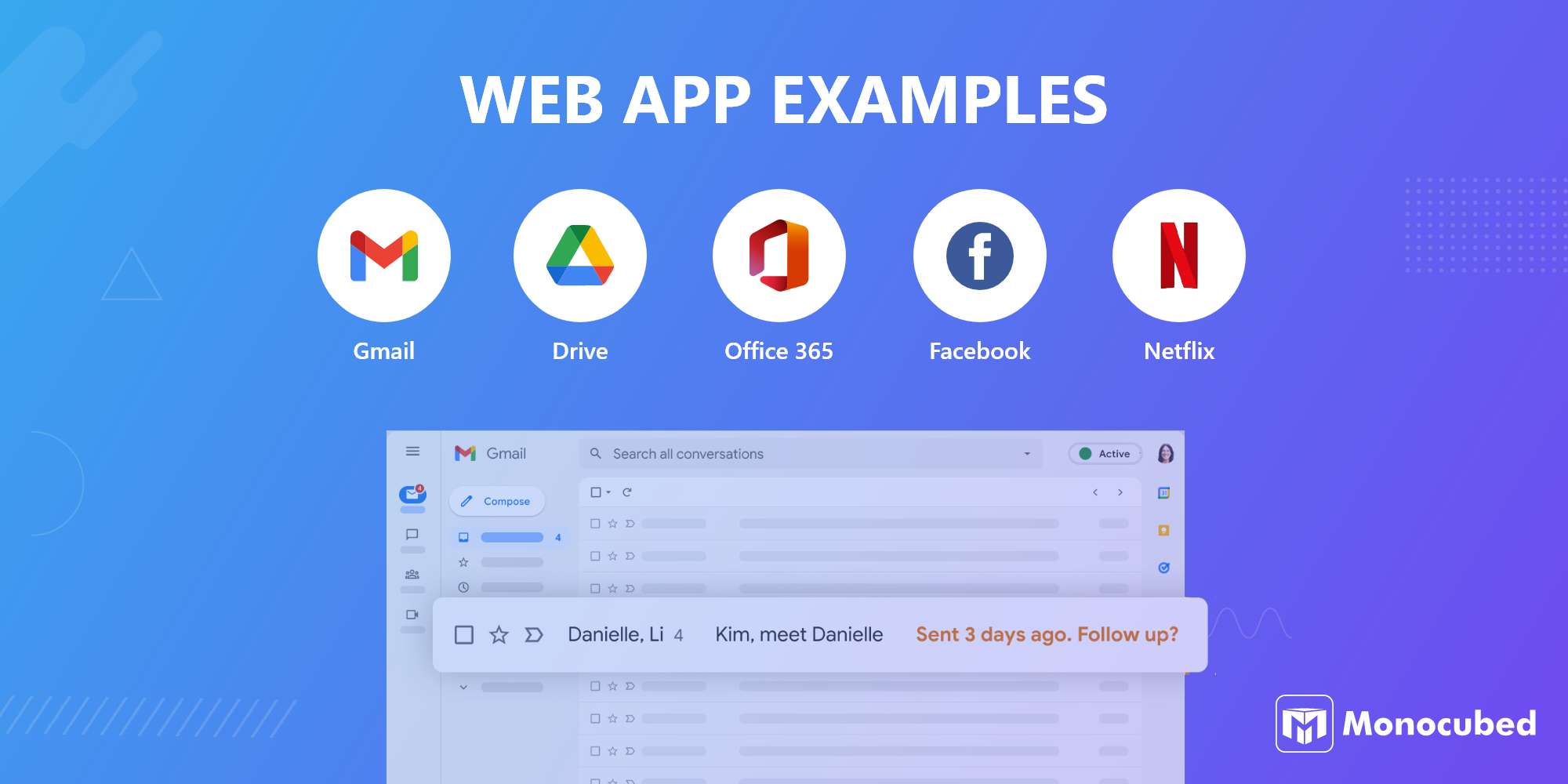Looking to develop the web application for your business? Want to know which are the different type of web applications and what features they have integrated?
This post is the answer.
We have curated a guide on web app examples that showcases the top companies who have developed web applications and their features.
You might be wondering, why are we discussing this?
Being one of the leading web development companies in the USA and Canada, we have experience developers who has developed feature-rich web applications for various industrial niche.
So, if you are the one looking to develop interactive web applications, here are some of the examples you can look for.
Contents
5 Best Examples of Web Apps in 2025
Below is the table of the top companies that have developed the web applications for the business. After checking out this table, you will know what type of web app you can develop. Let’s see the names of companies that have developed web applications
| Logo | Web App Name | Revenue Earned in 2021 / 2022 Q2 | Website |
|---|---|---|---|
| Gmail | $256.74 Billion | Gmail | |
| Google Drive | $19 Billion | Google-Drive | |
| Microsoft Office 365 | $22.1 Billion | Microsoft Office 365 | |
| $117 Billion | |||
| Netflix | $30 Billion | Netflix |
5 Web App Examples – In-depth Explanations
Let’s check out the above-mentioned web app examples in detail.
-
Gmail – Secured, Effective, and Easy-to-use Application
-
Google Drive – Cloud Storage and File Sharing Platform
-
Microsoft Office 365 – Provides the Best Productivity Experience
-
Facebook – Connect With Friends & Family Easily
-
Netflix – Live Streaming Platform
Gmail is one of the most sought-after email services across the globe. It has evolved extensively in the last 17 years of its existence. Gmail is a great example of a web application because its functionalities extend beyond just displaying the contents of the email.
Users can compose new mail and chat with other Gmail users through the application. The application also allows you to customise your inbox by labelling, filtering, deleting emails, and much more.
With more than 1 billion monthly active users globally, Gmail offers a way for its customers to access their email messages via IMAP4 or POP4 protocols securely.
Gmail has a modern material interface that integrates well with other Google services. It is very effective at blocking spam. Gmail also has clever features like snoozing emails, sending emails with expiration dates, sending emails you can read with special codes, and requesting and sending money via Google Pay.
So, it might not be easy to imagine an online world without Gmail
8 Features of Gmail Web Application
| Features | Description |
|---|---|
| Writes emails faster | The smart compose feature in Gmail assists users in writing faster emails. |
| Use email without internet | Gmail offers offline access to your emails. |
| Schedule an email | You can write an email and schedule delivery at a later time. |
| Increase the recall time from 5 seconds to 30 seconds | You can “undo send” email feature between 5 seconds and 30 seconds. |
| Gmail nudges | This feature helps you to remember to send replies to important emails. |
| Search | Since Gmail is an application, it provides a comprehensive search option with advanced search features. |
| Send attachments via Google Drive | This feature allows you to send emails up to 25MB in file size. |
| Create labels and organise the mailbox | Instead of creating folders, Gmail allows you to label your inbox and organise it in a better way. |
Looking to Develop a Web Application for Your Business?
Get an affordable web-based software solution that is feature-rich, scalable, and integrable with your existing systems. Tailored to your requirements.
Next in line with the best web app examples is Google Drive. It is a free cloud-based storage service. The service syncs stored documents, photos, and more across all users’ devices, including mobile devices, desktop computers, and tablets.
Google Drive is also a Progressive Web App. It integrates with the company’s other services and systems, including Google Docs, Google Slides, Google Sheets, Google Workspace, Gmail, Android on mobile, Chrome, Google Analytics, and YouTube. Google Drive has its competitors in Apple iCloud, DropBox, and Microsoft OneDrive.
The majority of the users access Google Drive via its web app. Google Drive’s mobile apps for Android and iOS allow users to store, share, and view files. GDrive offers 15GB of free storage to every user. You can purchase extra space at a very low premium.
Google Drive for Work is the enterprise version of Google Drive. It offers unlimited storage, more management controls for IT administrators, APIs to connect with a company’s existing business applications, and extra technical support from Google.
Google Drive is encrypted with the TLS (Transport Layer Security) standard before it leaves a user’s device and uploads to Google Cloud. When it reaches Google, the data is encrypted and re-encrypted with 128-bit ARS (Advanced Encryption Standard). It supports two-factor authentication. To develop Google Drive-type web apps, you need to know the best web app frameworks for web development.
8 Features of Google Drive Web Application
| Features | Description |
|---|---|
| Team collaboration | This is one of the greatest features of collaborating with others on spreadsheets, documents, slides, and drawings. A maximum of 50 people can work on the same file simultaneously, using any device, from any location. |
| Share with people outside your organisation | Files and folders can be shared with 200 email addresses for viewing, suggesting, and/or editing, including to addresses outside your organisation. |
| Advanced search | Google Drive allows advanced search options with useful search strings. |
| Drag and drop uploads | You can just drag and drop files for automatic upload. |
| Mobile app to scan directly to your drive | This feature allows you to scan an image with your mobile camera and upload it straight to your drive. |
| Starred folders and files | You can star-mark your files to access them quickly from the starred folder. |
| Automatically convert uploaded files to Google Docs editor format | This feature allows you to convert your uploaded files into an editable format. |
| View any type of file | This feature allows you to view multiple file types, including videos, Microsoft files, PDFs, and several image file types. |
Microsoft Office 365 is a web application that allows enterprise solutions to be adopted by any organisation. The most popular Microsoft Office applications are Excel, Word, PowerPoint, OneNote, Access, Publisher, and Outlook.
There are more than 30 web applications under the Microsoft Office 365 umbrella, including SharePoint, Exchange Server, Skype for Business, OneDrive, Power BI, Yammer, MyAnalytics, and Microsoft Teams.
Microsoft Office web apps is an online version of the Microsoft Office Suite. It provides free and global access to Microsoft Office solutions. You do not have to install Office on your desktop computer. The Office web apps are hosted and executed at Microsoft Data Centres.
As said, the application can be used entirely over the internet if there is a supported web browser. The documents created using these applications can be saved in SkyDrive or downloaded for offline viewing. The MS Office web app documents are compatible with 2007 and later versions of Microsoft programs.
To use Microsoft Office 365, users need a valid Hotmail, Windows Live, or other Microsoft-owned email account ID to access these applications.
8 Features of Microsoft Office 365
| Features | Description |
|---|---|
| Secure data storage | With this feature, you can securely store up to 1TB of data on OneDrive. |
| Company-wide licensing | With Microsoft 365, the single licence fee covers all software solutions. This is particularly useful for small business owners. |
| Market-leading word processor | This feature allows you to use Microsoft Word, probably the best word processing software. |
| Ideal for dispersed team | This feature allows you to work on complex tasks collaboratively since all the Microsoft apps are in one place. |
| Excellent email facilities | This feature includes Microsoft Outlook, a popular email client that comes as part of the product basket with Microsoft 365. |
| Top-notch cyber security | Microsoft provides great security for its products through Microsoft Defender. It is possible to integrate password protection on files and folders. |
| Mobile and web accessibility | Accessibility is the best feature of Microsoft 365. There are mobile apps and web applications for all core products. Each user can connect up to 5 Android or iOS mobile devices. |
| Presentation tools | With this feature, you can create professional business presentations that you can share easily and use interactive tools on Microsoft PowerPoint. |
As a social networking service and online social media, Facebook is one of the best examples of a web application. You can access it from anywhere with an internet connection, such as mobile web, mobile apps, and web browsers.
Facebook allows people from different places, ethnicities, backgrounds, and classes to connect with one another worldwide. Users can create an online profile and keep in touch with others through messages or by sending virtual gifts or invitations.
Social media is an excellent example of a single-page application or SPA. Facebook is a remarkable tool for giving unique and engaging experiences to its users. As a SPA, Facebook can help your business turn around.
Facebook is not a native app but an example of how great hybrid apps are. A hybrid app is a little of a web app and a little of a native app. Hybrid apps are hosted inside native applications. However, hybrid apps are slow when compared to native apps. To develop a web app like Facebook, it is necessary to know the best backend frameworks for easier web development.
8 Features of Facebook Web Application
| Features | Description |
|---|---|
| Organise your list | This feature allows you to organise your friend’s list and see posts from the selected category. You can also send posts to selected groups. |
| Groups | This feature helps you to grow a community interested in your products and services. It is a great marketing tool for growing a business. |
| Messages | The Messenger bot feature helps you talk to your subscribers. They have an open rate of 99.9% and are more effective than email marketing. |
| Royalty-free music | This feature allows you to use music for videos or posts without worrying about copyright infringement. |
| Live streaming to multiple pages | Considered a cool feature, it allows you to live stream to multiple pages, called cross-promoting. It allows collaboration with other pages and boosts your branding. |
| Legacy contact | Similar to a will, this feature allows Facebook users to permit one person to operate the account when the user is gone. |
| Scrapbooking | This feature allows parents to create scrapbook albums for their children. |
| Notification to members | Group admins can directly notify a user about various situations through this feature. |
Netflix, one of the top video streaming platforms, is also a subscription-based web application. It has over 221 million paid members in over 190 countries. The platform provides internet entertainment services for watching movies and television shows.
It is accessible across various devices and operating systems as with other web apps. Netflix is also available on a mobile app. The company illustrates how a web app is a great example of an ideal content creator.
In less than 20 years, Netflix has become the one-stop shop for most of our entertainment, and you can say that Netflix brought about a “streaming revolution.”
5 Features of Netflix Web Application
| Features | Description |
|---|---|
| Discover more | This feature allows viewers to watch shows or series similar to the ones they were watching. |
| Surprise me | This feature helps you when you are unsure about what to watch. |
| Kids mystery box | With this feature, you can discover age-appropriate movies to watch. |
| Top 10 | This feature allows you to watch the top 10 trending films. |
| Global top 10 list | Through this feature, you can watch the top 10 content globally. |
Since you have understood the 5 examples of web applications, let’s even understand the advantages and disadvantages of using web applications.
Advantages and Disadvantages of Web Apps
| Advantages | Disadvantages |
|---|---|
| Cost-effective solution. You can access the application through a uniform web browser environment. | Dependent on the internet connection. |
| 24/7/365 accessibility. Web apps are accessible anywhere and via any computer system. | Web apps are completely dependent on websites. |
| Provides high-level security since they are deployed on dedicated servers. | Web apps often operate at a relatively low speed compared to mobile apps. |
| Scalability is an important advantage. Increasing processor capacity is far simpler in web-based applications. | Web apps generally lack quality control features. |
| The web apps are designed to support multiple operating systems. | As web apps are non-native, they sometimes fail to collaborate effectively with all hardware and operating systems of a specific device. |
| Increases efficiency. Helps in quick operations and simplifies work. | |
| Easily Integrated with third-party software | |
| Capable to handle the sudden increase in traffic | |
| Always updated in the background without having to update it at regular intervals. |
Want to know other advantages of web apps? Here is a complete guide on the pros of web apps.
Want to Hire Web App Developers for Your Business?
Get in touch with us. We have experienced web developers who will develop your web app with the right frameworks and tools for your project.
Let’s even understand in which scenarios you should develop a web application.
When Should You Develop a Web Application?
This is an important question to answer, but you would know what to provide for your business. Depending on your business format and online presence, you can choose to have a web app, mobile app, or both.
You can choose web apps when:
- You want to run your business application on multiple platforms regardless of the operating system or the device as long as the web browser is compatible.
- All your users access the same version, eradicating any compatibility issues.
- Your web app is not installed on the hard drive, thus removing space limitations.
- You want to bring down software piracy in subscription-based web applications.
- You want to reduce costs for both the business and your users. Web apps require less support and maintenance by the business and even fewer resources for the end-user device.
FAQs About Web Applications
-
What is meant by web apps?
Web apps are application programs that are stored on a remote computer and delivered over the internet through a browser interface.
-
What is the difference between web apps and websites?
Web apps are designed for interaction with end users, whereas websites usually contain static content. Web app users can read the content of the web apps and manipulate data; however, that is not the case with websites.
-
How much does it cost to develop a web app?
The cost of developing a web app varies from $20K to $70K, depending on the features list. The amount quoted could be less or more than what is mentioned above. For more details, you can get in touch with our experts.
-
Is Facebook a web app?
Yes, Facebook is a web app.
-
Is Gmail a web app?
Yes, Gmail is a web app.
Ready to Develop a Web Application?
Almost every service nowadays has apps. Whether you want to check your bank account details or order food from your favourite restaurant, an app is your best friend.
What we mean to say is that apps are the future, and they shall grow exponentially. However, there is an inevitable question that you need to answer. Web apps or mobile apps? Which one should you use for your business?
Everyone has a personal choice, taste, and need. If your business needs a web app, go for it. If otherwise, you know your business better.
Whether you choose a web or mobile app as a solution for your business, you can always contact us.
 By Jeel Patel
By Jeel Patel