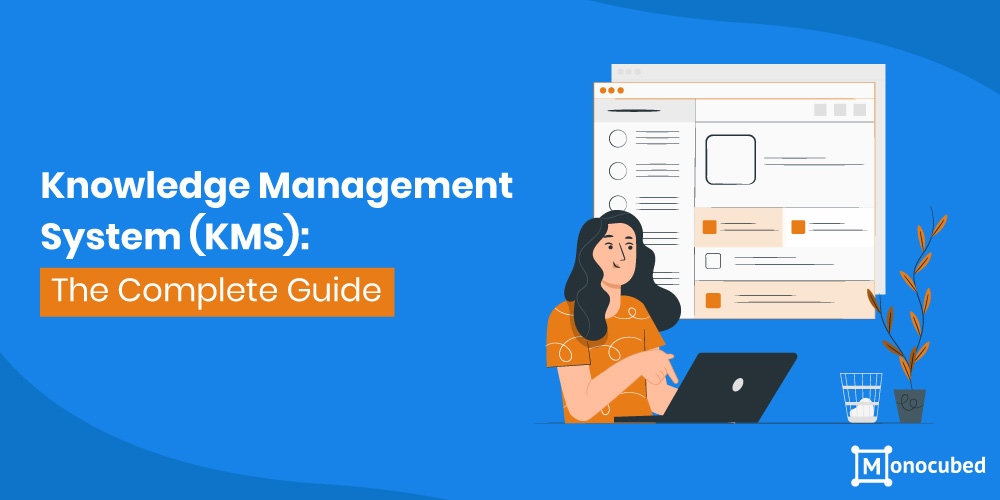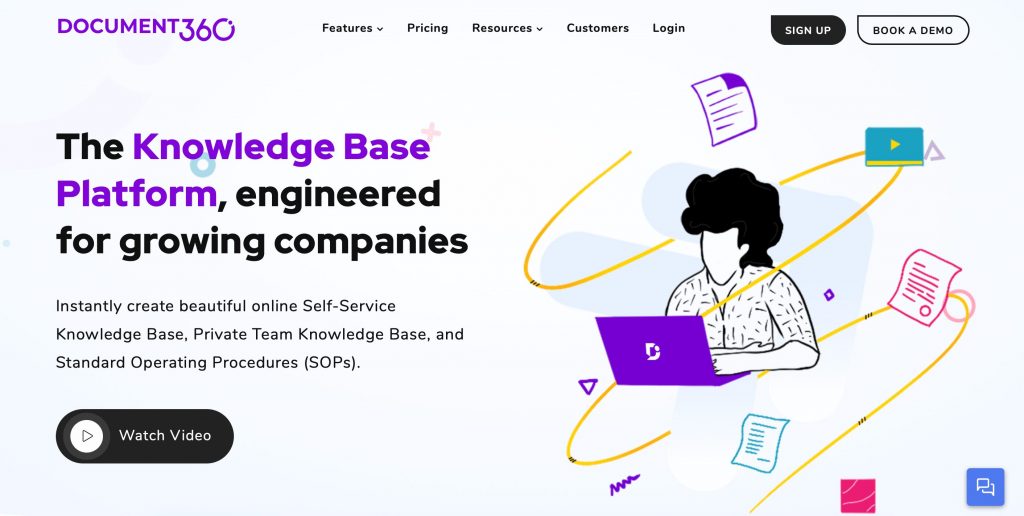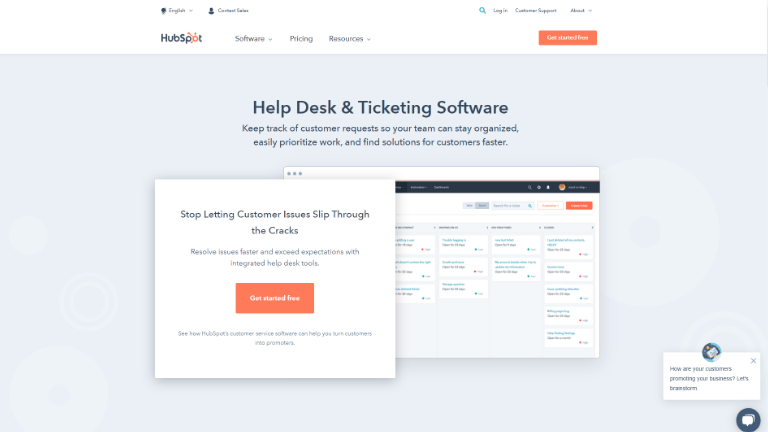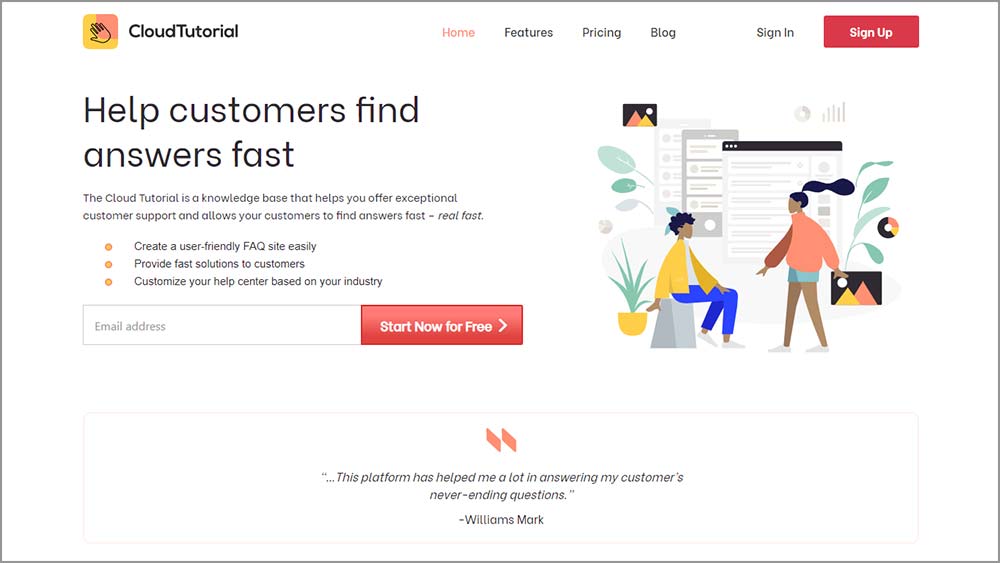Today, the significance of data is intensifying rapidly. Implementing a Knowledge Management System (KMS) helps any enterprise to store, control, channelize, filter, assemble, and distribute information. It is a vital part of almost every prosperous business. Still, why do several new start-ups and businesses neglect it?
The huge costs of handling a knowledge base and upholding it regularly are the prime reasons for disregarding it. Nevertheless, with the right KMS, you can evade these problems and form a manageable knowledge base within a small budget. In this comprehensive guide, let’s take a closer look to find an apt KMS for your project.
Table of Content
Why is Knowledge Management so Important?
Knowledge Management solutions organize the procedure of seizing, dispensing, and efficiently utilizing knowledge. When a company is capable of accessing, distributing, and updating the business knowledge easily, it can become more prolific and cost-efficient.
The skill to access accurate knowledge at the correct time, through a vigorous knowledge management system, facilitates perfect decision-making and stimulates innovation and collaboration.
Different Types of Knowledge
Knowledge management is the procedure of crafting, sharing, utilizing, and managing the information and knowledge of a company. It mentions a multidisciplinary method to attain organizational goals by making the best usage of knowledge. Understanding the types and differences between varied types of knowledge is a crucial step in KM. Below are those three types:
-
Tacit Knowledge
Tacit knowledge is the form of knowledge, abilities, and skills that an individual retains. Such an ability is gathered by personal experience and perspective. It is the data that, if enquired, would be the most challenging to write, articulate, or state in the tangible form.
-
Explicit Knowledge
Explicit knowledge is the most elementary form of knowledge and is easier to pass along as it can be written and is readily accessible. When the data is managed, prearranged, structured, and interpreted, the outcome is explicit knowledge. This type of knowledge is effortlessly articulated, documented, transferred, and most essentially in the ecosphere of KM, stored.
-
Implicit Knowledge
Implicit knowledge is the practical implication of explicit knowledge. You can witness many instances of such type of knowledge all-around your company. The best skills and practices that are transferable from task to the task are examples of implicit knowledge.
Advantages of Knowledge Management

The prominence of Knowledge Management is escalating every year. As the market grows to be more competitive, one of the best methods to remain ahead is to form your company intelligent and flexible. For this, all the employees must have access to the overall expertise held. This would create a smarter workforce who can make quick and informed decisions that will benefit your company.
-
Increase Access to Knowledge And Information
Knowledge Management Software streamlines the task of searching for the information you require, or the people who hold it. It intensifies productivity and effectiveness and permits you to function better, decreasing the propensity to reinvent.
-
Heighten Customer Satisfaction
Sharing knowledge and cross-collaboration aid to upsurge the value presented to consumers, thus improving customer satisfaction. Your company can utilize a customer satisfaction tool to provide faster responses or curtail the time it takes to enhance your service or product.
-
Stimulate Cultural Change And Innovation
Knowledge management empowers and boosts collaboration, the sharing of ideas, and accessibility to the newest information. It also permits your employee to encourage cultural changes and innovation required to grow your organization and meet the shifting business necessities.
-
Enhance The Decision-Making Practice
By procuring access to the knowledge of your organization, your employees can advance the speed and quality of decision-making. While forming decisions, the organization collaboration tools ease the access to experiences and opinions of diverse people with varied judgments and viewpoints, which may add fresh and new perspectives to the selections made.
-
Speed Up Customer Delivery
One important differentiator amongst the competitors is the promptness of execution. By assuming that everything is identical, the companies that deliver faster than the others will gain success.
By knowledge sharing and being innovative internally, you can considerably lessen the time to present a product, proposal, or service to your customers. All these things translate into augmented add-on business, win rates, and new customers.
-
Evade Redundant Work
Nobody likes to spend their time doing a particular task over and over again. Nevertheless, an individual performs it most of the time for several reasons. Evading effort repetition can save a lot of your money and time. It also keeps your employees encouraged, and organizes the workflow too. Therefore, by not sparing time to reinvent, you can have more time in your hands to discover something innovative.
Want to Improve Your Customer Relations?
Talk to us and develop a custom knowledge management system for your business that helps you manage and improve your client services.
What is a Knowledge Management System?
A Knowledge Management System (KMS) includes an array of practices employed in the organization to recognize, generate, represent, dispense, and facilitate adoption to experience and insight. Such sort of insights contain knowledge, either embodied in an individual or embedded in administrative practices and processes.
A report by McKinsey Global Institute specifies that vigorous knowledge base software can diminish information search time by 35% and increase organizational productivity by 20-25%. Forming a KMS can help you:
- Escalate customer contentment
- Enhance the overall consumer experience and ROI
- Reduce customer support costs
Wondering how to attain it?
By responding to the questions timely and giving consumers the choice of customized services, you can empower the users to answer their questions. And by facilitating such resources, customers can aid themselves finish the tactical and repetitive. In this way, you can spare more time aiming for high-leverage tasks.
- Around 70% of individuals anticipate a company’s website to comprise a self-service application, and the developments exhibit that this will become the norm soon. A prediction by Gartner states that 85% of the association with any organization will prevail without commutating with any human by 2020.
- Enabling this resource will be a competitive benefit for companies in a brimming market. Gartner also stated that 89% of enterprises are anticipated to contest primarily on consumer experience.
To simply understand, KM systems are any type of IT system that stores and retrieves knowledge to enhance collaboration, understanding, and course alignment. Knowledge Management Systems can prevail not only within the teams or organizations, but they can also be utilized to the core of your knowledge base for your customers or users.
Examples of Knowledge Management System
The purpose of a knowledge management system is to assist people to use knowledge to achieve tasks in a better way. You can answer all the questions of your customers in real-time, as they are getting perplexed with their challenges, instead of continuously answering similar questions in your support ticketing system. Let’s view some well-implemented knowledge management systems examples:
-
Document360
Document360 is a self-assisted knowledge management software. It is a KMS that has a comprehensive solution for assembling, managing, retrieving, and distributing knowledge for your internal users and consumers which you can describe.
Best Suits: Private or Public knowledge bases
Price: $49 per month (14-day free trial)
Features:
- Potent Editor: Support WYSIWYG (What You See is What You Get) editor and Markdown editor for effective and structural writing.
- Manifold Dashboards: It supports plentiful documentation or project websites so that you do not have to gauge anywhere else when your product list is expanded.
- Drive Similar to Google: Stock and manage images, files, videos, and add them to your knowledge database at any time.
- Analysis and Reports: Dominant insights rendering thorough reports on customer performance, geography, and search overview are presented.
-
HubSpot Service Hub
The Service Hub of HubSpot is a complete suite of consumer service software that delivers you everything from SaaS help desk and live chat to customer feedback assessments. All these tools are developed on CRM of HubSpot, rendering your business one cohesive view of customer interactions.
The Knowledge Base of Service Hub makes it simpler to generate articles to aid customers to assist themselves. You can transform frequently asked questions into a huge searchable library of videos, articles, and documentation.
Best Suits: A knowledge base for large-scale companies
Price: Knowledge Base is available in the Professional plan – starting from $360/month for 5 users.
Features:
- Customizable: Adjust the footer, design, categorization, and header on your knowledge base pages.
- Supporting Multi-language: Generate and administer a knowledge base to answer your consumers in their desired language.
- Easy-to-use: Getting started with HubSpot is extremely easy. Produce templates to make article formation easier and import existing knowledge base articles automatically.
- All-in-one Platform: Service Hub comprises tools like help desk and live chat in addition to the knowledge base. And as everything is formed to integrate with other tools of HubSpot, you can get an organized view of customer action from sales to marketing to service.
-
The Cloud Tutorial
The Cloud Tutorial is a knowledge base that aids you present exceptional customer support. It allows your consumers to search for answers in no time. It assists in:
- Customize your help center based on your type of industry
- Creating a user-friendly FAQ site effortlessly
- Providing quick solutions to customers
Best Suits: FAQ site for small and medium-scale companies
Price: $14/month for 5 users
Features:
- Categories and Sub-categories: To make your employees, customers, and team members’ search convenient and easy.
- Completely Customized Platform: Permitting businesses of dissimilar industries to get a tailor-made help desk, FAQ page, and SOP to share data.
- Team Members: Enabling entrepreneurs and businesses to add members so that they can manage the FAQ, help desk, and articles, and update them timely.
The Benefits of Investing in a Knowledge Management System
Knowledge management systems are proven to be effective in facilitating the building of more proficient work teams and creating more streamlined and operative companies. But how are these KMSs so effective? And why should you invest in employing one? Below are the points that state the benefits of investing in a knowledge management system.
-
Knowledge Management System Benefits Your Business
Benefits of Knowledge Management for your business lower churn rates, enhance product adoption, and upgrade customer advocacy and loyalty.. Mechanizing monotonous tasks like searching for information and seizing your knowledge in your content management system makes good business sense. Such sharing of knowledge increases your organization’s efficiency by 35%.
-
Knowledge Management System Benefits Your Customers
One of the chief potential advantages of applying KMS is the enriched customer experience, particularly when in the requirement of customer support. 40% of consumers prefer self-service customer support over-communicating with a representative. For that motive, your enterprise must provide numerous, easily accessible alternatives for self-service support and a product that is exhaustively documented and explained.
These alternatives could take the form of publications, FAQs, videos, or anything that would permit your customers to quickly solve their queries on their own.
-
Knowledge Management System Benefits Your Employees
KMS assists your employees in terms of their morale and productivity. Employees presume easy access to the knowledge base, and the knowledge workers rely on operative teamwork with their squad.
When a KMS is in place within your company, employees can view recorded past experiences and implement that knowledge while moving forward. Instead of wasting time and having to resolve an issue every time it occurs, the solution is available to them already. Employee retention intensifies when you enhance employee experience and lessen the exertion it takes to search for information.
Different Types of Knowledge Management System
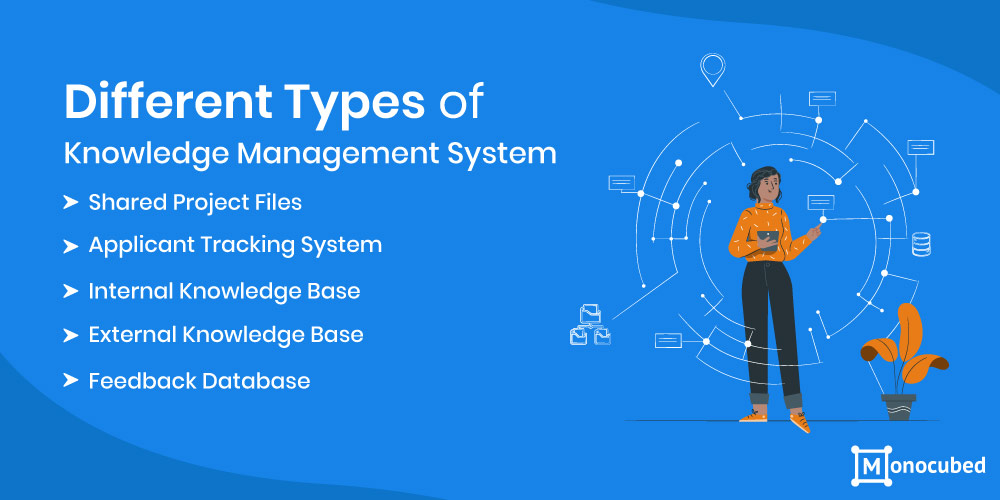
Any type of information technology system that is intended to help accumulate, organize, and assure easy retrieval of data can be termed as a KMS. There are numerous types of KMS, but all share certain common features. These comprise:
- Forum or community feature
- FAQ content
- Education, academies, and training programs
- Webinars
- How-to articles and tutorials
- Case studies
- Certificates
There are various commercially obtainable KMS applications for specific purposes, though many are things that a vendor or an IT team would produce using SQL or supplementary database development tools. Below are some of the vital types of KMS:
-
Shared Project Files
A product that permits the team to function collaboratively on any project is an instance of a KMS. Such tools have a scheme of shared information and files that sanctions everyone in the team to upload and comment on the tasks executed by others.
-
Applicant Tracking System
An applicant tracking system (ATS) is a human resource management system. This KMS is focused on hiring and enrolling. It provides a structured way for an enterprise to search the applications by keyword to identify candidates, receive applications online, schedule numerous interviews, and manage each phase of the interviewing, selection, and on-boarding procedures.
Modern ATS platforms often incorporate AI-powered features to screen resumes, rank candidates based on predefined criteria, and even provide analytics to improve hiring strategies.
- Workable is a system comprising functions that help in sourcing candidates as well as processing the required applications.
- Greenhouse is a prevalent end-to-end applicant tracking system for companies looking to structure the whole process.
- FactoHR is an all-in-one HR software solution, provides applicant tracking system for organizations of all sizes the ability to automate and streamline their hiring process.
-
Internal Knowledge Base
An internal knowledge base is a collective organization resource that withholds organizational data. It is internal as it is envisioned to be utilized only by employees. This kind of KMS is collaborative, as the team can insert information into the system and search for the information required to accomplish their tasks.
Some organizations utilize a curated and searchable collection of procedures and policies. Such data is stored in the content management system (CMS) and the employees can access this system at any time. Others exercise an employee-focused and internal frequently asked questions (FAQ) document that is discoverable and can be rationalized at any given time.
-
External Knowledge Base
An external knowledge base works similarly to an internal knowledge base but is designed to be utilized by the people external. Some need a prerequisite to log in so that only verified suppliers or customers have the right to access the information. This sanctions the company to avail the contact details which can be used for sales and marketing purposes. While some are open knowledge bases that any person can attain access to.
-
Feedback Database
An organization may contain a database for assembling the feedback from employees and customers. Such feedback gathered is shared with the design department and other related teams. Here, every member of the organization can enter her or his feedback into the organizational database.
Want to Build Your Custom KMS?
Improve your business relations and streamline your workflow with an effective knowledge management system. Talk to us and start developing your custom KMS.
How to choose the Right Knowledge Management System?
Selecting an apt KMS that comprises all the essential tools for your business is not that difficult. Choose a Knowledge Management System that:
- Assist your consumers to contact the team with a compact, crisp, and updated knowledge base rendering ease of answering
- Find all pertinent information in a few clicks
- Provides robust document management systems and multilingual customer support
- Help set-up self-service to decrease the load of tickets and thereby making your consumers, a solution hub for themselves
- From data assortment to distribution, the complete cycle can be simply carried out with the assistance of knowledge management modules and tools
- Manage permissions, workflows, designations, and access over a single platform eased with bulk and smooth uploads of consumer call agents
- Present accurate statistics, reports, and analytics that helps a company grow by collecting feedbacks and functioning on them rapidly
Frequently Asked Questions
What are the four components of knowledge management?
The finest four components of knowledge management are process, people, content or IT, and strategy. Irrespective of the size, industry, or knowledge requirements of your organization, you need individuals to sponsor, lead, and support knowledge sharing. Also, you require defined procedures to administer and measure the knowledge flow.
What is the role of knowledge management systems?
Knowledge management systems are the IT solutions that permit the storage and retrieval of the data stored within the organization. This offers more efficient problem-solving and better collaboration in the team.
Conclusion
We can, therefore, see evidently that operations can be organized and controlled by the right Knowledge Management System needed in your organization. Contact Monocubed to get assistance in educating and answering consumers and accumulating knowledge about your services or products.
This would help you in decreasing customer support costs and increasing the overall ROI in your organization. The implication of some combination of tutorials, FAQs, academies, forums, or how-to articles can be of extreme value.
 By Jeel Patel
By Jeel Patel